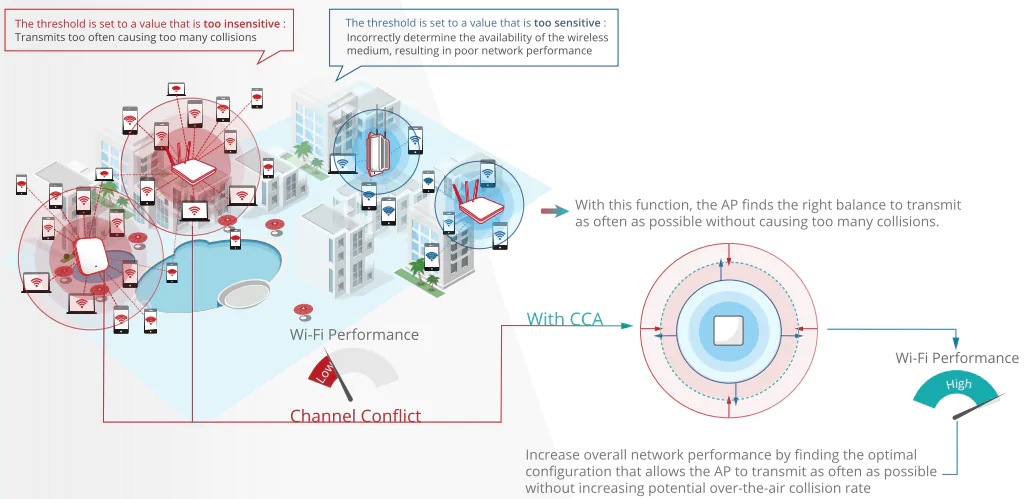Facilitate BYOD & Enrich Smart Learning with Secure, Scalable Wi-Fi
FEATURES & BENEFITS
COMPREHENSIVE EVENT TRACKING
mechanisms, such as the HTTP Web Log that records visited website histories of all users. Combined with the NAT
Conversion Log, schools can easily trace internal to external network addresses when illegal or suspicious activities are performed. Finally, real-time e-mail notifications ensure that network downtime is minimized.
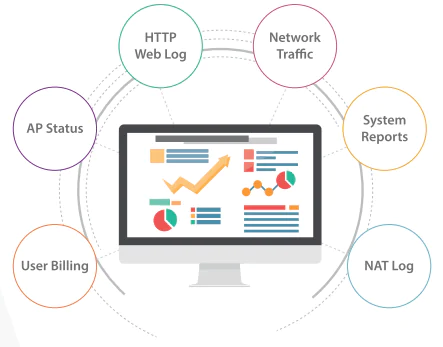

Classrooms and lecture halls today are typically the locations in a school or university with the highest density of Wi-Fi devices. In order to facilitate an effective e-learning experience, Edgecore’s access points and Integrated Wi-Fi products support robust performance during periods of higher concurrent association, DHCP requests, and authentication traffic. Furthermore, IT administrators can configure detailed connectivity thresholds on the access points to intelligently manage available wireless spectrum resources to guarantee smooth network performance.
TRAFFIC PRIORITIZATION FOR RELIABLE E-LEARNING

To ensure that teaching applications across Wi-Fi are not interrupted by regular student access, network administrators can use Edgecore’s role-based traffic classification and QoS features to assign different priorities for each user role. For example, teachers can be given a higher priority over students, ensuring the smooth wireless transmission of teaching materials. This helps avoid potential network congestion or downtime, and ultimately increases the effectiveness of technology in the classroom.
IMPROVING HIGH-DENSITY WIRELESS PERFORMANCE